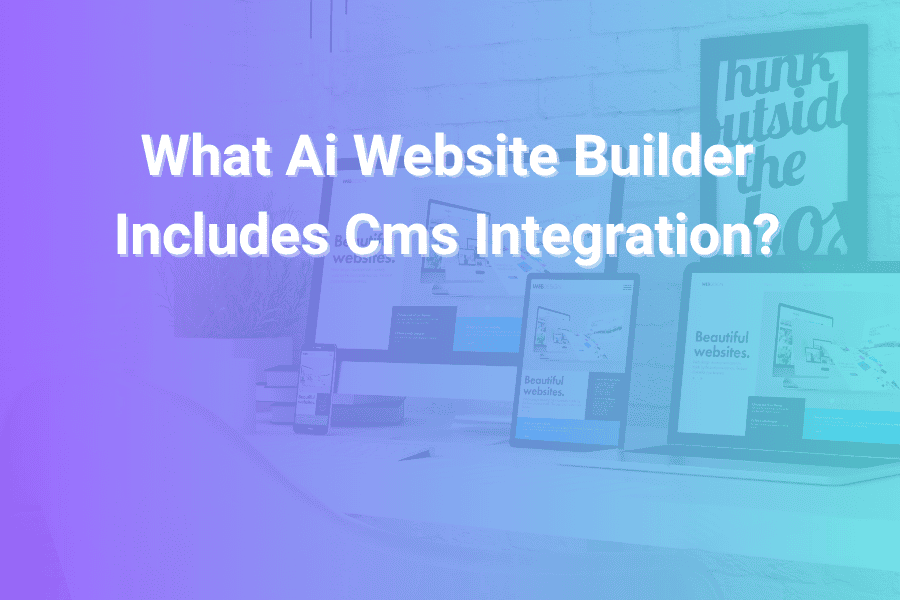The market no longer treats “AI website builder” and “CMS” as separate lanes. Modern platforms fuse AI tools for content, layouts, and SEO with a structured content system you can govern, scale, and hand to clients. That blend matters.
You want speed without repainting every page by hand, and you want order without locking marketing into IT queues. This guide breaks down how AI and CMS collide, which platforms deliver, what to check before you commit, and how to migrate without drama—in this article, you’ll learn the benefits, the shortlist, selection criteria, pricing watchouts, and a step-by-step decision path.
What “AI Builder + CMS Integration” Really Means
An AI website builder with CMS integration does two jobs at once. It generates site structure, copy, alt text, and page sections with AI. It also slots that content into a governed CMS with fields, roles, workflows, and publishing controls. You get speed from AI.
You get stability and consistency from the CMS. Your editors work inside predictable content types. Your designers preserve brand components. Engineering still has room to extend with APIs and automations.
That pairing saves time on the boring bits. Think bulk copy edits, metadata generation, image alt text, internal linking suggestions, and translation scaffolding. It also standardizes quality. Your blog posts, product cards, location pages, and case studies follow rules you define, so the site stays coherent as it grows.
Who Benefits Most in the U.S. Market
Agencies want repeatable delivery. AI helps them launch faster across dozens of clients while the CMS keeps client content maintainable. In-house marketing teams need speed for campaigns and product launches. The CMS protects governance and rollback. SaaS and B2B companies care about structured content for docs, pricing, changelogs, and localization. Local service businesses want easy updates and AI-drafted pages that fit a template. All four groups gain when AI sits inside the editor, not bolted on.
Recent Signals You Should Note
AI creation moved from novelty to muscle. By 2024–2025, multiple industry surveys showed a majority of U.S. marketers using generative AI for content, ideation, and SEO tasks. Localization interest spiked as companies shipped multilingual pages and region-specific components. Performance stayed critical as Core Web Vitals influenced discoverability and conversion. Teams now expect 99.9%+ uptime, rollbacks, and audit trails as table stakes.
Monolithic, Headless, or Hybrid? Choose the Shape First
Monolithic platforms bundle AI, CMS, hosting, and design into one stack. Setup goes fast. Non-technical editors thrive. You trade some architectural flexibility for speed.
Headless platforms separate the CMS from the front end. You model content once, then ship it to any channel—site, app, signage, or AI assistants. AI enters as assistants for modeling, content ops, and localization. Dev teams own the front end, often in React or similar.
Hybrid gives you a visual builder plus APIs and headless exports. Marketers keep the drag-and-drop flow. Engineers integrate with data sources, auth, and internal tools. Many “AI website builders with CMS” now land in this hybrid lane.
The Shortlist: AI Website Builders That Include CMS Integration
Duda targets agencies and teams that ship lots of sites. It blends AI assistants for page sections, copy polishing, image alt text, and metadata with a built-in CMS that supports dynamic pages fed by collections and external data sources.
You can spin up multi-location pages fast. You can map datasets from spreadsheets or third-party connectors into consistent page designs. White-labeling, client permissions, and inline comments make handoff painless. API access and automation hooks let you sync offers, reviews, or inventory. Support, backups, and uptime guarantees reduce operations drama.
Webflow (Visual Dev + CMS with AI in the Editor)
Webflow’s visual canvas pairs with its CMS so marketers and designers work from the same content model. The AI tools draft sections, rewrite copy, and speed bulk CMS item creation. Localization features tailor text, images, alt text, and even which elements appear per region. The CMS scales from simple blogs to large catalogs with fine-grained fields and publishing workflows. You keep design control while the CMS enforces structure. Hosting performance and a mature component system help you hit Core Web Vitals. Apps and APIs round out advanced needs.
Wix (AI Site Creation + Built-In CMS and Business Tools)
Wix’s AI creation flow proposes layouts, pages, and copy, then anchors everything to a native CMS for blogs, product catalogs, events, and bookings. It suits small businesses that want a fast start with all-in-one commerce, CRM, and marketing tools. The editor aims for minimal friction. Role permissions, automations, and templates help non-technical teams ship often. App integrations cover common U.S. small business needs like scheduling, payments, and email marketing.
Squarespace (AI Copy + Structured Content and Commerce)
Squarespace integrates AI text assistance into a strong template system and a structured content engine. It serves brand-forward companies that want beautiful defaults with minimal tinkering. Commerce, memberships, and scheduling add revenue paths. Editors get predictable content blocks. Designers keep aesthetic control. It’s not as dev-heavy as headless, which appeals to marketing-led teams.
Headless Route: Hygraph, Storyblok, Prismic (AI-Assisted Content Ops + Composable Frontends)
If you want omnichannel reach or complex relationships across content types, a headless CMS makes sense. AI assists with schema suggestions, localization drafts, and content QA. You pair the CMS with a modern front end. You can also layer AI services to personalize experiences. Governance stays strong: roles, workflows, SSO, audit logs, and regional data controls. The tradeoff: you manage more pieces. Your payoff: scale and freedom.
How to Evaluate AI + CMS Builders Without Regret
1) Content Modeling and Governance
Check that the CMS supports field types you need: repeaters, references, rich text with component embeds, media, slugs, and SEO fields. Confirm role-based access, content approvals, and version history. Ask how the platform prevents AI from breaking your schema. Editors should never bypass required fields or publish off-model content.
2) AI Quality, Transparency, and Controls
Look for clear controls around tone, brand terms, and reading level. Confirm that AI suggestions remain editable, traceable, and roll-backable. Ask where prompts and outputs are stored. Your legal team will want to know how PII is handled, how models are hosted, and whether you can opt out of training contributions.
3) Localization and AEO (AI/Voice Search) Prep
Localization needs go beyond translation. You want per-locale styles, images, alt text, URLs, and conditional elements. AI can suggest alt text and localized snippets that fit brand voice. Ensure the CMS supports language fallbacks and regional permissions. For AI Overviews and voice surfaces, structured data and fast pages matter. The builder should handle schema, titles, descriptions, and internal linking without duct tape.
4) Scale Limits and Performance
Inspect the caps: number of items, fields per item, API rate limits, and collection relationships. Know how many static pages you can publish. Confirm hosting SLA, CDN footprint, and backups. Performance should hold under spikes from ads or PR. Sub-2.5s Largest Contentful Paint remains a good north star for conversions.
5) Workflows and Collaboration
Agencies need client comments, granular permissions, and white-label portals. In-house teams need staging, branching or draft workflows, and scheduled publishing. Make sure AI operates inside those flows. You don’t want one-off AI edits that dodge approvals.
6) Extensibility and Data Connectivity
Can you bring data from Google Sheets, Airtable, your CRM, or product database? Can you trigger builds or publishes from automations? Do webhooks, REST/GraphQL APIs, and app ecosystems cover your edge cases? AI works best when it sits in the stream of your data, not outside it.
7) Security, Compliance, and Accessibility
Ask about SSO/MFA, SOC 2/ISO posture, audit logs, and regional hosting. AI should respect access controls and redact sensitive fields. Accessibility tools should check color contrast, focus order, semantic markup, and ARIA where needed. You want AI that suggests fixes, not AI that ships inaccessible layouts.
Pricing and TCO: Avoid Surprises
Sticker price rarely tells the whole story. Your real cost includes seats for editors, designers, and developers, AI usage allowances, localization add-ons, automation tasks, and bandwidth. Agencies should model client billing flows and white-label fees. In-house teams should model scenario costs for traffic bursts, asset storage, and larger CMS caps. In 2025, many teams discovered AI-related overages the hard way. Ask how AI usage is metered. Confirm you can cap spend or switch AI features off per workspace.
Performance, SEO, and Conversion: What to Expect
AI helps you generate titles, meta descriptions, FAQs, and internal links at scale. Use it to create consistent schema and to fill image alt text accurately. Your CMS then enforces the structure. Keep image sizes in check. Combine a global CDN with smart caching rules. Build pages with clean HTML and semantic headings. Favor component systems to avoid DOM bloat. Run page-type templates through performance tests before mass publishing. Then lock them.
Use Cases That Shine with AI + CMS
B2B SaaS can ship release notes, docs, and solution pages faster. Agencies build multi-location or industry variants from master templates. E-commerce teams add content at scale around category and brand hubs. Local service businesses roll out neighborhood pages with consistent NAP and service blocks. Media and education brands use AI to draft outlines and snippets, then polish within CMS guardrails to protect voice and accuracy.
Migration Without Mayhem: A 10-Step Checklist
- Inventory content types and fields; define what survives, merges, or retires
- Map old URLs to new routes and lock redirection plans
- Choose your platform shape: monolithic, headless, or hybrid
- Prototype one critical page type with AI drafting and CMS rules
- Test localization and A/B variants in staging
- Validate roles, approvals, and rollback across teams
- Connect data sources and test automations end-to-end
- Run performance baselines; fix template regressions
- Train editors on AI prompts, style rules, and accessibility checks
- Launch in phases and monitor Core Web Vitals, crawl, and conversions
Common Pitfalls to Dodge
Letting AI bypass governance breaks brand and compliance. Over-reliance on one mega-template crushes performance and limits experimentation. Ignoring API and item caps slows growth later. Skipping redirect planning torpedoes rankings. Undertraining editors creates inconsistent prompts and noisy outputs. Treat AI as a helpful colleague, not a free intern.
Quick Decision Path You Can Trust
If you need speed, white-label handoff, and many sites, choose a monolithic AI builder with a native CMS. If you need omnichannel and deep relationships across content, go headless with AI-assisted workflows and a modern front end. If you need both, pick a hybrid visual builder with strong CMS features and open APIs. In all cases, pilot with one page type, validate governance, and confirm scale limits. Then commit.
Sample RFP Prompts You Can Copy
Ask vendors these questions to smoke out the truth fast.
• How does AI respect CMS schema and approval flows?
• What are item, field, and API limits at each tier?
• How do you meter AI usage and cap spend?
• Can editors localize text, images, alt text, and visibility per locale?
• Which SLAs cover uptime, support response, and recovery?
• What accessibility and performance guardrails exist in the editor?
• How do apps, APIs, and automations connect to our CRM and data?
Bottom Line
AI inside the editor gives you speed. A real CMS gives you order. Together, they let U.S. teams ship faster without sacrificing governance, performance, or brand integrity. Duda, Webflow, and Wix serve most needs with integrated AI and CMS flows. Squarespace works for brand-led simplicity.
Headless CMS options like Hygraph, Storyblok, and Prismic power complex, composable stacks that pair with modern front ends. Choose your shape, test one page type end-to-end, and lock processes before scaling. You’ll get momentum now and fewer regrets later.