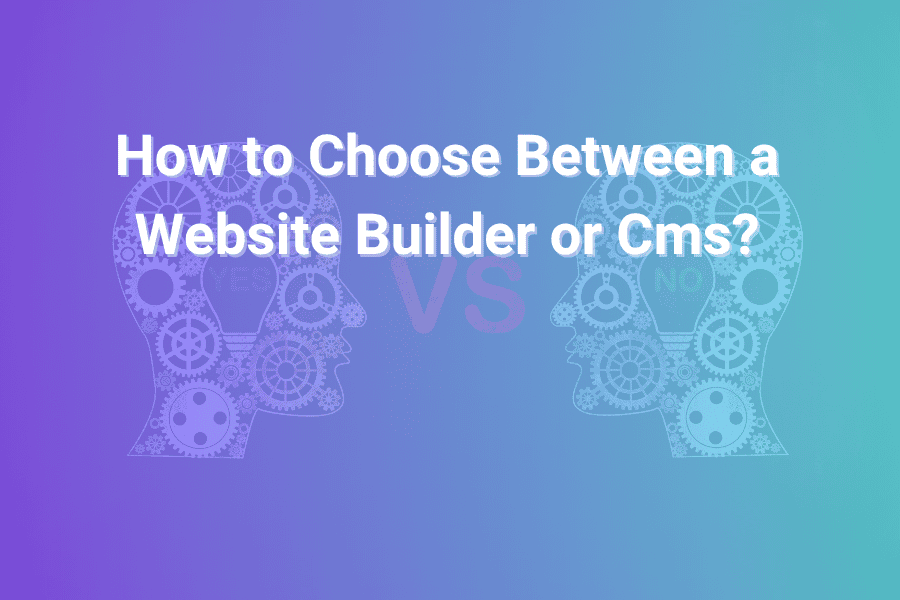Creating a website today is easier than ever. You can launch one within hours using a website builder, or you can build something more flexible with a content management system (CMS). Yet, most people get stuck choosing between the two.
The decision matters because it determines how your site looks, grows, and performs. Both options have clear advantages depending on your goals, budget, and technical comfort. In this article, you’ll learn how to compare them, what makes each unique, and how to pick the right one for your needs.
Understanding the Basics: What Is a Website Builder?
A website builder is a user-friendly platform that lets you design and publish a site without coding knowledge. Think of it as an all-in-one toolkit — templates, drag-and-drop editors, hosting, and customer support rolled together. Tools like Wix, Squarespace, and GoDaddy Website Builder are well-known examples. They’re ideal for small business owners, freelancers, and beginners who want a functional website quickly.
Website builders simplify the process. You choose a template, customize the design, and add content through visual blocks. Everything is hosted within one ecosystem, so you don’t have to manage servers or updates. This convenience, however, comes at the cost of flexibility. You’re limited to what the builder allows in terms of design, plugins, and scalability.
What Is a Content Management System (CMS)?
A CMS, or content management system, is a more advanced platform that gives you control over your website’s structure, design, and functionality. WordPress, Joomla, and Drupal are classic CMS examples. These systems separate your website’s design, content, and database, allowing you to manage each layer independently.
With a CMS, you can install plugins, use custom themes, integrate marketing tools, and scale your website as your business grows. It’s a popular choice for businesses that expect long-term growth, need advanced SEO control, or plan to add complex features such as membership systems or online stores.
However, CMS platforms require a bit of technical confidence. You need hosting, domain management, and security updates. Many modern hosting providers simplify this, but it still demands more attention than a drag-and-drop builder.
Ease of Use: Which Is Simpler to Manage?
Website builders win on simplicity. Their drag-and-drop systems let anyone design a page visually without writing a line of code. CMS platforms, by contrast, have a learning curve. Even user-friendly systems like WordPress require some setup knowledge — installing themes, updating plugins, and configuring backups.
A study in 2024 showed that 65% of small business owners prefer website builders mainly for their ease of use and minimal maintenance. However, once they grow, many migrate to CMS platforms to access more customization and control. This shows how beginners often start with website builders, but maturing brands move to CMS platforms as needs expand.
Customization: How Much Creative Control Do You Get?
This is where CMS systems shine. They offer virtually limitless customization. You can modify your site’s code, install custom themes, and integrate advanced plugins for e-commerce, analytics, and marketing automation. With a CMS, you can truly create a website that reflects your brand personality.
Website builders, while visually attractive, limit what you can change. Most templates allow color, font, and layout adjustments, but structural or backend changes are restricted. If your goal is a unique design that doesn’t look like hundreds of others, a CMS is better.
Still, for users who prioritize simplicity over technical freedom, the trade-off is worth it. Builders are designed for efficiency, not endless creativity.
Cost Comparison: Short-Term Savings vs. Long-Term Value
At first glance, website builders appear cheaper. They often charge a flat monthly fee — typically between $10 and $40 — covering hosting, SSL, and customer support. It’s a predictable expense and suits small businesses or personal projects.
CMS platforms can start inexpensively but add costs as you scale. You’ll pay for domain registration, hosting, premium themes, and plugin licenses. On average, running a professional WordPress site can cost between $100 and $500 annually depending on complexity. However, this investment gives you full ownership and flexibility — something website builders don’t offer.
The difference comes down to control. Builders rent you the ecosystem; CMS gives you ownership. If you value creative and technical freedom, the CMS route delivers more long-term value.
SEO and Marketing Capabilities
Search engine optimization (SEO) remains a critical factor for online visibility. CMS platforms like WordPress dominate here because they allow deep optimization — meta tags, schema markup, custom URLs, and advanced SEO plugins like Yoast or Rank Math. This granular control helps websites perform better in competitive search environments.
Website builders have made progress in recent years, offering built-in SEO tools. Yet, their capabilities are often surface-level. You can edit titles and descriptions, but you can’t fully customize your technical SEO structure. In 2025, most SEO professionals still recommend CMS-based websites for brands relying heavily on organic traffic.
If SEO is your main growth strategy, a CMS is the smarter choice. But if your traffic will come mostly from social media or ads, a website builder’s simpler tools are enough.
Performance and Scalability
Performance includes site speed, uptime, and the ability to handle traffic surges. Website builders handle hosting internally, so you don’t manage performance directly. However, this can limit scalability — especially for websites that suddenly attract more visitors.
CMS platforms let you choose hosting optimized for your needs. You can scale from shared hosting to dedicated servers as your audience grows. In recent years, cloud-based hosting solutions have made WordPress and other CMS systems incredibly fast and reliable. Studies show that CMS sites on optimized servers can load up to 45% faster than those hosted on standard builder platforms.
If your business expects to grow — adding content, e-commerce features, or heavy traffic — a CMS is more future-proof.
E-commerce Capabilities
E-commerce is a major deciding factor for many users. Website builders like Shopify and Wix eCommerce are powerful options for small stores. They simplify setup, payment integration, and product management. Their templates and plugins are designed for quick launches, making them perfect for entrepreneurs testing products or running small online stores.
A CMS, on the other hand, supports more robust solutions. WordPress paired with WooCommerce or Joomla with VirtueMart offers advanced features — product variations, dynamic pricing, and extensive inventory control. If you’re running a growing online business or plan to manage multiple stores, CMS-based platforms offer superior scalability and flexibility.
In short, website builders suit startup stores; CMS platforms suit established e-commerce operations aiming for growth and customization.
Security and Maintenance
Website builders manage all security aspects for you — hosting, SSL certificates, and software updates. That means less responsibility on your end, but also less control. You trust the platform to handle everything.
CMS systems put the responsibility in your hands. You need to update themes, plugins, and core files. However, this also means you can implement advanced security measures — firewalls, anti-spam tools, and custom backups. Many managed WordPress hosts automate these tasks, combining control with convenience.
For non-technical users, website builders provide a worry-free option. For those who prefer full security oversight, CMS systems deliver unmatched flexibility.
Ownership and Portability
A subtle but crucial difference lies in ownership. With website builders, your website lives entirely within their ecosystem. If you cancel your subscription, your site often disappears or becomes inaccessible. Migration options are limited.
With a CMS, you own everything — code, design, and content. You can move your website between hosts, modify files, and back up your data anytime. For professionals and brands who value long-term digital assets, this independence is essential.
Website builders are great for convenience; CMS platforms protect your digital freedom.
Integrations and Third-Party Tools
CMS platforms lead here too. They integrate with thousands of tools — CRMs, marketing automation systems, payment gateways, and analytics solutions. WordPress alone supports over 60,000 plugins, covering nearly every function you can imagine.
Website builders offer limited integrations. They connect with popular services like Google Analytics, Mailchimp, and PayPal, but customization beyond these can be difficult. If your website relies heavily on marketing automation or API integrations, a CMS offers far more flexibility.
Support and Community
Website builders typically include dedicated customer support, available via chat or email. That’s a major advantage for beginners who may need real-time help. CMS platforms rely on community support — forums, documentation, and third-party developers. It’s vast but not as centralized.
However, the CMS community is enormous and resource-rich. You can find tutorials, plugins, and professional developers easily. So while direct support may be limited, the collective knowledge base more than compensates.
When to Choose a Website Builder
You should choose a website builder if:
- You’re launching a personal portfolio, restaurant site, or small business page.
- You need your site live quickly without technical setup.
- You prefer simplicity and fixed monthly pricing.
- You don’t plan heavy customization or complex integrations.
Builders are perfect for quick launches and users who want to “set and forget.”
When to Choose a CMS
Choose a CMS if:
- You want long-term growth and scalability.
- You need advanced SEO control.
- You expect to add complex features or integrations.
- You want full ownership of your website and data.
CMS platforms are ideal for businesses and creators who see their website as a long-term investment rather than a short-term project.
Future Trends: The Evolving Balance Between Builders and CMS
The line between CMS and website builders continues to blur. Modern builders now include AI-assisted design tools, e-commerce capabilities, and content automation. Meanwhile, CMS platforms are getting easier to manage, offering drag-and-drop editors and managed hosting options.
In 2025, hybrid models are emerging — platforms combining CMS flexibility with builder simplicity. These aim to serve both beginners and professionals. Yet, the core distinction remains: website builders prioritize simplicity, while CMS platforms prioritize control.
The best choice depends on your digital goals. A website builder gets you online fast; a CMS builds a foundation for growth.
Conclusion: Making the Right Decision
Choosing between a website builder and a CMS isn’t about which is “better.” It’s about alignment with your goals. If you want a quick, effortless way to get online, go for a builder. If you want long-term ownership, scalability, and control, choose a CMS.
Your website is an investment in your brand’s future. The right platform should grow with you — not limit you. Understanding these differences ensures your decision is informed, strategic, and sustainable for years to come.