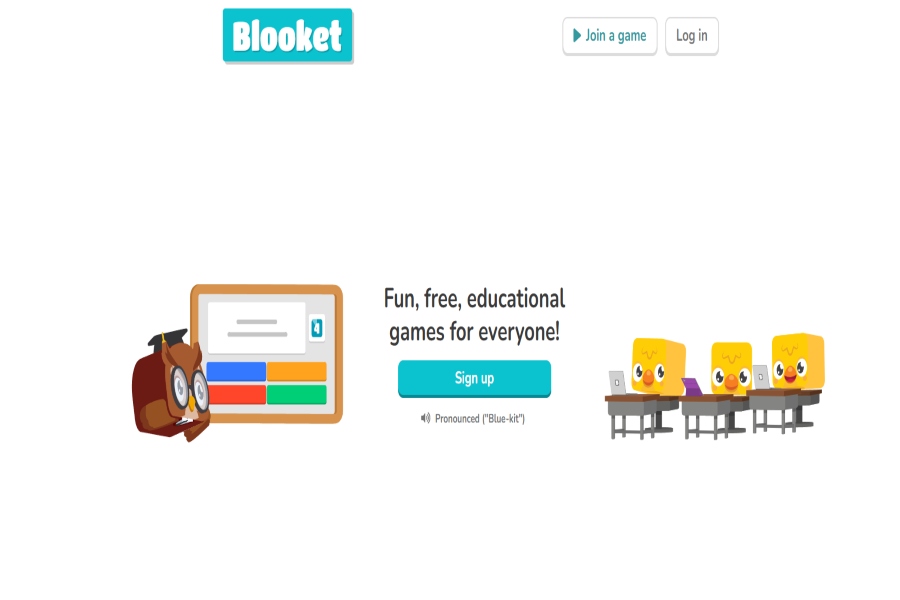In the digital age, interactive learning has become essential to engage students and enhance their academic experience. Blooket.com has emerged as a dynamic platform that transforms traditional learning methods by incorporating gamification and interactive quizzes. Designed for teachers and students alike, Blooket.com provides a unique approach to education, making learning fun, engaging, and effective.
This article explores the core features of Blooket.com, how it stands out from other educational platforms, and how it can support teachers and students in achieving educational success. Whether you’re looking to integrate fun learning tools into your classroom or simply improve student engagement, Blooket.com offers innovative solutions that cater to today’s educational needs.
What is Blooket.com and How Does It Work?
Blooket.com is a versatile platform that allows educators to create interactive and engaging learning experiences for students. Through customizable quizzes, games, and challenges, Blooket.com transforms traditional education methods into dynamic, fun activities. Teachers can easily create their own sets of questions or select from thousands of pre-made options, and students can join live games using unique codes. The platform’s game mechanics, such as earning points and unlocking new levels, keep students motivated and focused on learning.
The platform offers several game modes like “Tower of Doom” or “Gold Rush,” each with its own rules and challenges. These games not only help reinforce students’ knowledge but also promote friendly competition and collaboration. Blooket.com is designed to be simple to use, with a clean, user-friendly interface that allows educators to set up and manage games effortlessly.
Why is Blooket.com Ideal for Educators?
Blooket.com has become an essential tool for educators looking to engage students and enhance their learning experience. Here’s why it stands out as an ideal platform for teachers.
Easy-to-Create Custom Quizzes
Blooket.com simplifies quiz creation for teachers by allowing them to design custom quizzes tailored to their students’ needs. With support for various question formats such as multiple-choice, true/false, and short-answer, educators can create quizzes that are relevant to different subjects and learning objectives. The ease of quiz creation allows teachers to design and launch engaging assessments quickly.
Gamified Learning Experience
One of the standout features of Blooket.com is its gamified approach to education. By turning quizzes into exciting games, the platform keeps students engaged and motivated to participate. The competitive element encourages active involvement, which helps improve knowledge retention. Students enjoy the fun aspect of the games, while teachers can seamlessly integrate them into their lessons for better engagement.
Real-Time Feedback and Analytics
Blooket.com offers real-time feedback, allowing teachers to track students’ progress during games. This feature helps educators identify areas where students are struggling, providing them with the opportunity to adjust their lessons in real time. With this valuable data, teachers can better support their students’ learning journeys.
Versatility for Various Grade Levels
Blooket.com is suitable for a wide range of grade levels, from elementary to high school. The platform’s variety of game modes and customizable subject options ensures that it meets the needs of diverse students, making it a versatile tool for educators across all levels.
How to Set Up a Game on Blooket.com?
Setting up a game on Blooket.com is straightforward and takes just a few simple steps. Follow these instructions to create an engaging learning experience for your students:
- Step 1: Sign Up or Log In. Create a free account on Blooket.com or log in to your existing account to access all the features.
- Step 2: Choose a Quiz Template or Create Your Own. Browse the platform’s library of quiz templates or create your own set of questions tailored to your lesson. Customize them based on your specific teaching needs.
- Step 3: Select a Game Mode. Choose a fun and interactive game mode that suits your students’ learning style. Blooket.com offers various game modes to keep students engaged.
- Step 4: Share the Game Code Once your game is ready, share the unique game code with your students so they can join the game.
By following these simple steps, teachers can easily launch an exciting and educational activity to enhance classroom engagement.
Climactic Features of Blooket.com for Enhanced Learning
Blooket.com offers a variety of features that make it stand out from other educational platforms:
- Customizable Quizzes – Teachers can tailor questions to fit their lessons and add multimedia like images and videos.
- Game Modes – A wide selection of game modes like “Quiz Show” and “Battle Royale” ensures there’s something fun for every student.
- Live Multiplayer Games – Students can join live games, competing with classmates in real-time to reinforce their knowledge.
- Student Accounts – Students can create personal accounts to track their progress, monitor their performance, and compete in challenges.
- Leaderboard & Rewards – The competitive aspect is enhanced by leaderboards and rewards, motivating students to strive for better performance.
Why Choose Blooket.com Over Other Educational Platforms?
Blooket.com sets itself apart from other educational platforms by emphasizing engagement through gamification and competition. Unlike traditional quiz tools, Blooket.com allows students to participate in live games, making the learning process more interactive, fun, and motivating. The platform’s gamified structure encourages students to compete in a friendly environment, enhancing their involvement and making lessons more dynamic.
Blooket.com also offers greater flexibility in content creation, unlike many other platforms that impose limitations or require paid subscriptions. Educators can easily design their quizzes or use pre-made ones, tailoring them to their specific teaching needs. Additionally, Blooket.com provides real-time feedback, allowing teachers to quickly assess students’ progress and make adjustments to their teaching strategies as needed.
This combination of customizable content, real-time data, and engaging game mechanics makes Blooket.com a powerful tool for educators looking to enhance student participation and improve learning outcomes.
Conclusion
Blooket.com has revolutionized education by merging interactive learning with gamification. It offers a unique approach that makes learning fun while ensuring better knowledge retention. Whether you’re a teacher or a student, Blooket.com provides an engaging platform with customizable quizzes, real-time feedback, and multiple game modes to enhance classroom engagement.
The easy-to-use interface allows teachers to create dynamic lessons and students to enjoy learning through play. This powerful tool is perfect for educators looking to make their lessons more interactive and for students who thrive in a competitive, gamified environment. Blooket.com is truly transforming the way we approach education in today’s digital age.
FAQ’s
What types of games are available on Blooket.com?
Blooket.com offers various game modes such as “Tower of Doom,” “Gold Rush,” and “Battle Royale,” each designed to make learning more engaging and fun for students.
How do I create a quiz on Blooket.com?
Creating a quiz on Blooket.com is simple: just sign up, enter your quiz questions, choose a game mode, and start playing. You can also customize the rules and content to suit your classroom needs.
Is Blooket.com free to use?
Yes, Blooket.com offers a free plan that gives teachers access to most features, including creating quizzes, launching games, and using pre-made content.
Can students track their progress on Blooket.com?
Yes, students can create personal accounts to track their progress, view their performance, and compete in challenges.
How do I join a game on Blooket.com?
To join a game, students simply need a game code provided by their teacher. They can enter this code on the Blooket.com website to join the game and participate in the quiz.